24 Feb 2008
Rip DVDs
Ever wanted to rip video from DVDs and couldn't do it because you didn't find a good, free software that can do it for you? Try HandBrake. Of course, it's free (as in open source). The best part I like about this software is that it's available for Linux :-)
23 Feb 2008
Gmail invisible mode
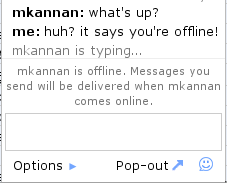 Gmail has introduced a new feature that I *hate*. Gmail chat now has an invisible mode, which means people can stay online without others knowing it. I haven't used Yahoo messenger much; but I know of people who always stay invisible in Yahoo messenger. And I still remember how pissing off it was when some invisible friend said a "hi". Invisible mode is, in my opinion, technical solution to a social problem. A company that I love for their well thought-out products trying to solve social problem technically makes me sad. Please please Google, don't do this again; remember that you are not another Yahoo!
Gmail has introduced a new feature that I *hate*. Gmail chat now has an invisible mode, which means people can stay online without others knowing it. I haven't used Yahoo messenger much; but I know of people who always stay invisible in Yahoo messenger. And I still remember how pissing off it was when some invisible friend said a "hi". Invisible mode is, in my opinion, technical solution to a social problem. A company that I love for their well thought-out products trying to solve social problem technically makes me sad. Please please Google, don't do this again; remember that you are not another Yahoo!
17 Feb 2008
Shitibank login process
Login process for Gmail:
1. Open http://mail.google.com/
Since Gmail remembers my user name and password, it goes directly to my Inbox. Sweet. All Google sites use single sign on, which means I don't have to type my password at all. I like it this way.
Login process for Yahoo mail:
1. Open http://mail.yahoo.com/
2. Enter your password, although Yahoo might remember your user name.
3. Click on "Inbox" link to see mails.
Not a very good user experience. But I use a Chickenfoot script to enter my password automatically. I can hear you saying that's not a good idea. I don't care. After all, I use Yahoo mail only for reading low-priority, almost useless mails.
Login process for Shitibank:
1. Open http://citibank.co.in/
2. Click on a "Go" image.
3. If you use Windoze, bear with the monster sized not-resizeable popup window and curse yourself for choosing Shitibank. If you use Linux or some other system that will allow you to resize the browser window, resize the window to a civilized size.
4. Click on one of the dozen "click here" links that says "login using keyboard".
5. Type in your debit card number and a "supposedly strong" password.
6. Move your mouse and click on another "Go" image. (Yes, pressing Enter will not work, for some half-assed programmer thought this is the way it should be.)
I have been following the 6-step login process for quite some time now, and today I finally said "Enough is enough" and wrote a Chickenfoot script for automatically clicking on the links. Due to the Super-SecureTM popup of Shitibank, it requires writing two triggers. Here's the first one:
// ==UserScript== // @name openLoginPage // @when Pages Match // @includes https://www.citibank.co.in/ // ==/UserScript== click('GO');This trigger clicks on the "GO" button automatically when the browser URL matches "https://www.citibank.co.in/". This will open an ugly popup window. The following trigger applies to that popup.
// ==UserScript== // @name gotoKeyboardLogin // @when Pages Match // @includes https://www.citibank.co.in/ibank/login/loginpage_newdipp1.jsp // ==/UserScript== // resize the window to human size window.innerWidth = 800; window.innerHeight = 600; // select human style login go('https://www.citibank.co.in/ibank/login/guesthpin1.jsp'); enter('Enter Your Card Number', '1234567890987654');This kinda makes things a bit easier (though it still remains ugly).
14 Feb 2008
Shopping for a phone. Again!
I once wrote how much I liked my Palm Treo and why I won't think of switching to another phone though my Palm annoys me sometimes. Well, as they say man proposes and god[*] disposes. Now I have to buy a phone for me. I'm afraid I might end up buying a Nokia phone (I hate Nokia phones' UI, in case you don't know already).
Ok, here is the story. My company has given me a BlackBerry (Curve 8320). So now I carry around two bulky smartphones (including my personal Palm), which is not a very good experience. Since I can use the blackberry for all my smartphone needs, I am thinking of getting a small, light-weight, non-smart phone to replace my Palm. At a first look, I think I might buy either a Nokia 3500 or a Nokia 7500 Prism. Unlike my all other phone buying decision, I think I will visit a physical shop and make a decision after seeing real phones. In the meanwhile, if you know of a good phone tell me about it :)
* I am forcing myself to use small 'g' for god. Not that I don't respect god; but I kinda like it this way :)
11 Feb 2008
Tamil FM Radios
Update: I don't think any of these links or scripts work anymore. Maybe you can try out, if you are interested. But isai.in sounds like a good place now. They keep playing some song always. Just leave the site open in a browser tab and do the work :)
Occasionally I listen to Aahaa FM. I started with Chinmayi's Aahaa Kaapi Klub, which is a good companion when I get ready to office. I use GNU/Linux on my computer for the love of command-line. I will show you how I play FM radios on my computer. As you have guessed, I play them from command line :)
This is the script for Aahaa FM:
This is the script for Nila FM:
This is the script for Shyam Radio:
Occasionally I listen to Aahaa FM. I started with Chinmayi's Aahaa Kaapi Klub, which is a good companion when I get ready to office. I use GNU/Linux on my computer for the love of command-line. I will show you how I play FM radios on my computer. As you have guessed, I play them from command line :)
This is the script for Aahaa FM:
#!/bin/sh # # Play Aahaa FM using Mplayer. mplayer mms://74.54.85.4/AahaaFM "$@"Update: This command doesn't work anymore because of the changes to Aahaa FM site. Now the users are required to log in to be able to listen. I use a ChickenFoot script to automate the login process.
This is the script for Nila FM:
#!/bin/sh # # Play Nila FM using Mplayer. mplayer http://78.86.174.216:8000/ "$@"
This is the script for Shyam Radio:
#!/bin/sh # # Play Nila FM using Mplayer. mplayer http://wm.chennaistream.net/shyamradio "$@"
6 Feb 2008
When Fn+F7 is broken
I already wrote that my OS upgrade broke the functionality of the brightness control keys on my ThinkPad (T60p). Brightness control is not the only thing that's broken. For instance, I cannot use Fn+F7 to project the display to a different device. The scripts available at ThinkWiki work well. To switch display to the externally connected projector, I just type:
sudo /etc/acpi/ati-toggle.shNot really very convenient to use; but I can live with this. Maybe I can rewrite this in C to use setuid bit (like I did for fixing the brightness control); since I don't have to project very often, I think I will manage with this script. Thanks to ThinkWiki guys!
2 Feb 2008
Grumble Day
Today I was griping^H^H^H^H^H^H^Hblogging about the paranoia of Shitibank's web site. I actually faced this problem when I was trying to transfer some money from my Shitibank account to my ICICI account. In my experience, ICICI is a much better bank than Shiti. I can use any Visa ATM in the country without having to pay a special service charge. And, I am not paranoid enough to protect my debit card purchases with a PIN number. Every month, I transfer almost all of my salary to my ICICI account and spend money from there.
Today, after writing about the paranoia of Shitibank web site, I logged into their site to transfer money to my beloved ICICI account. I was greeted by this announcement ("RBI has withdrawn the EFT facility with effect from 31st Jan 2008"):
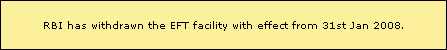 Now I am left with the option of withdrawing money from ATM and depositing it manually in the bank. Why would RBI make such a stupid (IMO) decision? I tried searching the news archive, but couldn't find anything. Maybe today is my grumble day?
Now I am left with the option of withdrawing money from ATM and depositing it manually in the bank. Why would RBI make such a stupid (IMO) decision? I tried searching the news archive, but couldn't find anything. Maybe today is my grumble day?
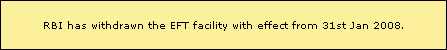 Now I am left with the option of withdrawing money from ATM and depositing it manually in the bank. Why would RBI make such a stupid (IMO) decision? I tried searching the news archive, but couldn't find anything. Maybe today is my grumble day?
Now I am left with the option of withdrawing money from ATM and depositing it manually in the bank. Why would RBI make such a stupid (IMO) decision? I tried searching the news archive, but couldn't find anything. Maybe today is my grumble day?
Work around paranoia
I like to call my bank Shitibank (commonly it's known as Citibank). Of course, they do a few things well. But I always like to complain about what someone is not doing correctly :)
Let's get started. In this post, I will tell you how I handle Shitibank web site's paranoia. Sometimes, their web site will think that you are evil and will not allow you to login. After you type in your username[*] and password, you will be shown the following error message:
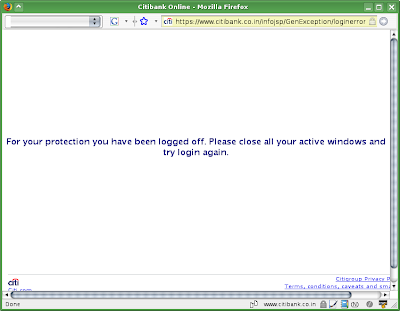 If you use a decent browser like Firefox[**], it means you have to close *all open browser windows* to get rid of this error message. I find it to be a horrible user experience. It's equally annoying as Windoze telling you "Microsoft just fixed a few more bugs. Now close all your applications and I will restart myself". If you are like me, you would also say "damn!" whenever some stupid program tells you to stop your work and start again a little while later.
In this particular case, authentication to Shitibank website failed for some reason. So to try to login again, you must have a clean session. (I know, it's crazy to think like this. But you know, when you're paranoid it's very hard to come up with sane ideas.) But how does Shitibank know if your login attempt already failed or not? Because your browser sends some cookies to identify the existing session. Removing those session identification cookies will make your further login attempts look like new attempts.
In Firefox, open Privacy tab of the Preferences window. Click on "Show Cookies" button.
If you use a decent browser like Firefox[**], it means you have to close *all open browser windows* to get rid of this error message. I find it to be a horrible user experience. It's equally annoying as Windoze telling you "Microsoft just fixed a few more bugs. Now close all your applications and I will restart myself". If you are like me, you would also say "damn!" whenever some stupid program tells you to stop your work and start again a little while later.
In this particular case, authentication to Shitibank website failed for some reason. So to try to login again, you must have a clean session. (I know, it's crazy to think like this. But you know, when you're paranoid it's very hard to come up with sane ideas.) But how does Shitibank know if your login attempt already failed or not? Because your browser sends some cookies to identify the existing session. Removing those session identification cookies will make your further login attempts look like new attempts.
In Firefox, open Privacy tab of the Preferences window. Click on "Show Cookies" button.
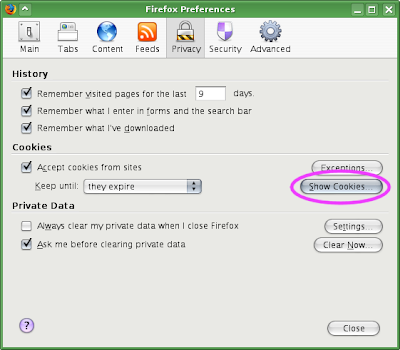 Type "citibank" in the Search box. This will show all the cookies set by Shitibank site. Select all the cookies and remove them all[***].
Type "citibank" in the Search box. This will show all the cookies set by Shitibank site. Select all the cookies and remove them all[***].
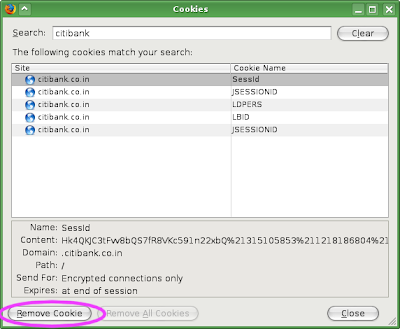 After removing the cookies, you should be able to log in. Don't forget to thank Shitibank, for they are helping you learn how web application sessions work ;-)
* You have to type in a 16-digit number to log in. Their "remember this number" feature is horribly broken and never worked correctly on my browser.
** If you use Internet Explorer 6, you can just open a new browser window, and you will get a new session. Note however that you should start a new IE instance by clicking on its icon on desktop/quick launch bar/start menu. Selecting File > New Window menu will not start a new browser instance.
*** If the "remember my card number" feature works on your browser, removing all the cookies will make their site "forget" your card number. Only remove the cookies that you see on this screenshot to keep your card number saved.
After removing the cookies, you should be able to log in. Don't forget to thank Shitibank, for they are helping you learn how web application sessions work ;-)
* You have to type in a 16-digit number to log in. Their "remember this number" feature is horribly broken and never worked correctly on my browser.
** If you use Internet Explorer 6, you can just open a new browser window, and you will get a new session. Note however that you should start a new IE instance by clicking on its icon on desktop/quick launch bar/start menu. Selecting File > New Window menu will not start a new browser instance.
*** If the "remember my card number" feature works on your browser, removing all the cookies will make their site "forget" your card number. Only remove the cookies that you see on this screenshot to keep your card number saved.
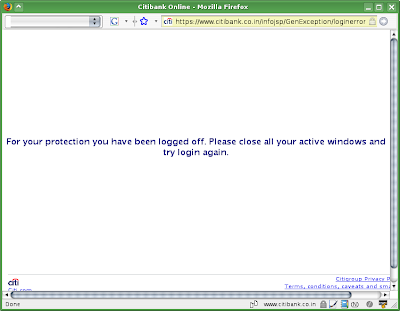 If you use a decent browser like Firefox[**], it means you have to close *all open browser windows* to get rid of this error message. I find it to be a horrible user experience. It's equally annoying as Windoze telling you "Microsoft just fixed a few more bugs. Now close all your applications and I will restart myself". If you are like me, you would also say "damn!" whenever some stupid program tells you to stop your work and start again a little while later.
In this particular case, authentication to Shitibank website failed for some reason. So to try to login again, you must have a clean session. (I know, it's crazy to think like this. But you know, when you're paranoid it's very hard to come up with sane ideas.) But how does Shitibank know if your login attempt already failed or not? Because your browser sends some cookies to identify the existing session. Removing those session identification cookies will make your further login attempts look like new attempts.
In Firefox, open Privacy tab of the Preferences window. Click on "Show Cookies" button.
If you use a decent browser like Firefox[**], it means you have to close *all open browser windows* to get rid of this error message. I find it to be a horrible user experience. It's equally annoying as Windoze telling you "Microsoft just fixed a few more bugs. Now close all your applications and I will restart myself". If you are like me, you would also say "damn!" whenever some stupid program tells you to stop your work and start again a little while later.
In this particular case, authentication to Shitibank website failed for some reason. So to try to login again, you must have a clean session. (I know, it's crazy to think like this. But you know, when you're paranoid it's very hard to come up with sane ideas.) But how does Shitibank know if your login attempt already failed or not? Because your browser sends some cookies to identify the existing session. Removing those session identification cookies will make your further login attempts look like new attempts.
In Firefox, open Privacy tab of the Preferences window. Click on "Show Cookies" button.
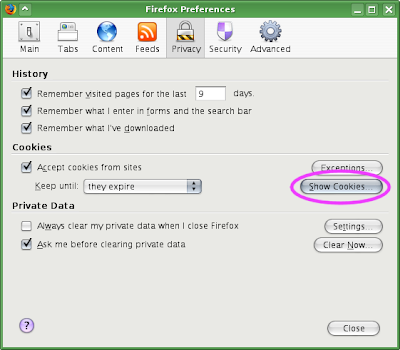 Type "citibank" in the Search box. This will show all the cookies set by Shitibank site. Select all the cookies and remove them all[***].
Type "citibank" in the Search box. This will show all the cookies set by Shitibank site. Select all the cookies and remove them all[***].
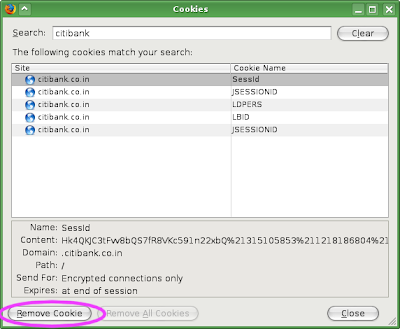 After removing the cookies, you should be able to log in. Don't forget to thank Shitibank, for they are helping you learn how web application sessions work ;-)
* You have to type in a 16-digit number to log in. Their "remember this number" feature is horribly broken and never worked correctly on my browser.
** If you use Internet Explorer 6, you can just open a new browser window, and you will get a new session. Note however that you should start a new IE instance by clicking on its icon on desktop/quick launch bar/start menu. Selecting File > New Window menu will not start a new browser instance.
*** If the "remember my card number" feature works on your browser, removing all the cookies will make their site "forget" your card number. Only remove the cookies that you see on this screenshot to keep your card number saved.
After removing the cookies, you should be able to log in. Don't forget to thank Shitibank, for they are helping you learn how web application sessions work ;-)
* You have to type in a 16-digit number to log in. Their "remember this number" feature is horribly broken and never worked correctly on my browser.
** If you use Internet Explorer 6, you can just open a new browser window, and you will get a new session. Note however that you should start a new IE instance by clicking on its icon on desktop/quick launch bar/start menu. Selecting File > New Window menu will not start a new browser instance.
*** If the "remember my card number" feature works on your browser, removing all the cookies will make their site "forget" your card number. Only remove the cookies that you see on this screenshot to keep your card number saved.
Subscribe to:
Comments (Atom)

